VT-x is not available error in VirtualBox 3.0
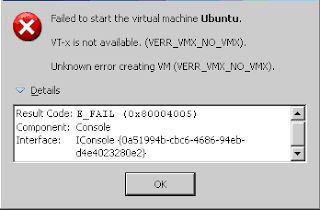 After installing the VirtualBox 3.0, when I started my Ubuntu VM, I got the error shown in the image on the right side.
After installing the VirtualBox 3.0, when I started my Ubuntu VM, I got the error shown in the image on the right side.The reason for this error is explained in this discussion thread. To recover from this error, follow these steps below:
- Click on the OK button and come to the VirtualBox manager.
- Click on the VM that threw this error and click on the System.
- Click on the Processor tab and reduce the number of CPUs to 1.
- Click on OK and save your changes.
- Now start your VM by selecting it and clicking on Start button or just by double clicking on the VM.
Comments
-Michael Cantu Side5 Development