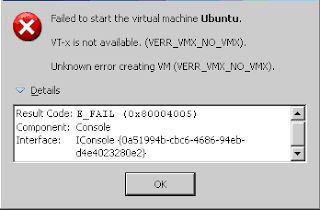Ubuntu from USB drive
I wanted to try out running Ubuntu from my USB drive (2GB). While I was searching for the right software, I came across UNetbootin utility. This utility is a lot simpler to use than the method provided in the Ubuntu site , a method that makes use of Win32 disk imager. The best part is, UNetbootin provides you options to create bootables from other operating systems like FreeBSD, NetBSD and other notable flavors of Linux. UNetbootin is not an installable, its just one .exe file. You download the exe file and start it. It will prompt you for the version of OS you would like to burn in your USB. Once you select, it will automatically download the ISO image file and burn it for you. In case you happen to have the ISO image file available on your local hard drive, you can provide that path too.